News•Viewtracker - Analytics for Confluence
Our new Analytics Report Macro
Explore the new Analytics Report Macro for Confluence!
May 27, 2024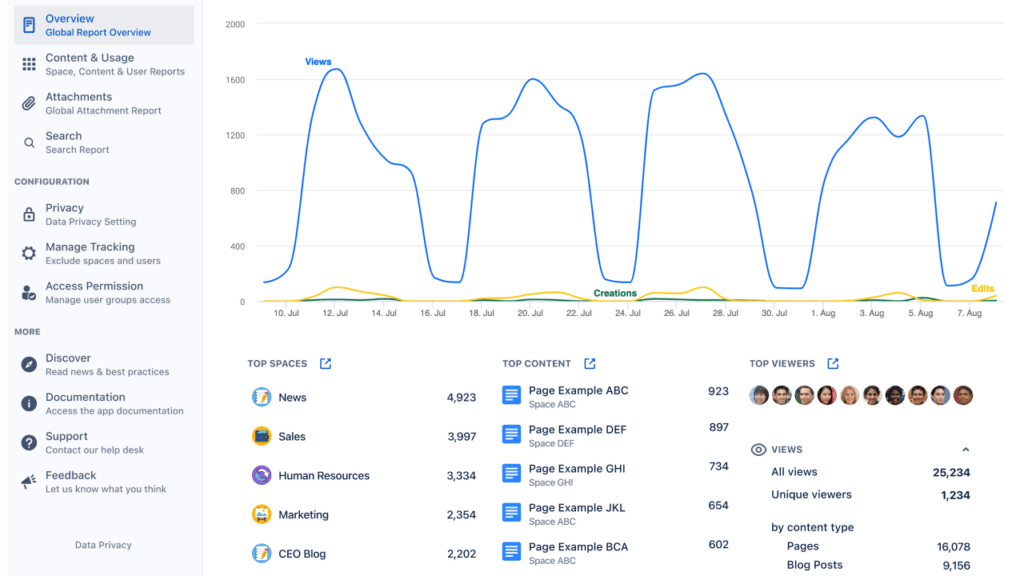
We listen and strive to enhance our Viewtracker app according to customers’ feedback.
With the latest version of Viewtracker Cloud, the following new features have been introduced.
We have visually and functionally optimized the top lists: Top Content, Spaces, and Viewers. We have also introduced a new view of the most important key figures, structured into Views, Contributions, and Engagement.
➡ Access the Space or the Global Report in Viewtracker to see the new report overview.
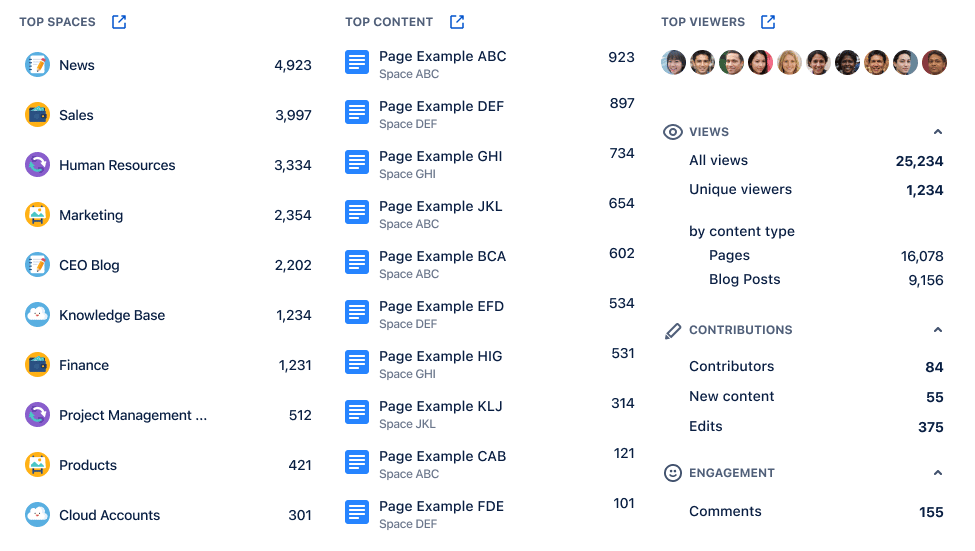
Access to Space Reports and Content Reports can now be restricted. Define the user groups that are allowed to view the Space and Content Reports. This can be done globally or for each space.
📖 Read all about access permission
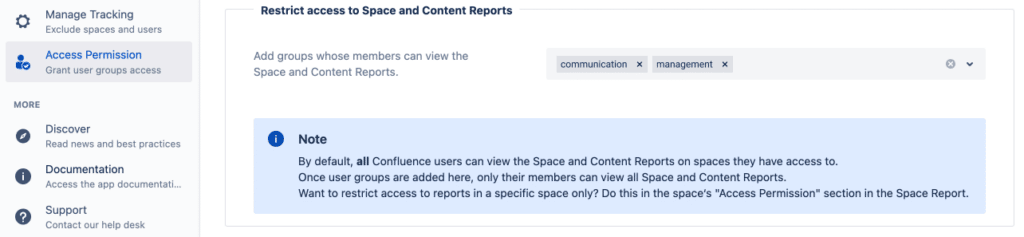
Viewtracker Cloud now has its own API. Numbers that can be accessed via the API:
Ready to start digging into your Viewtracker data?
📕 Suggested reading: Access our full feature comparison of Viewtracker vs. Confluence’s built-in Analytics.