Blog Posts•Translations for Confluence
Comparing Multilingual Solutions in Confluence: A Guide for Intranet and Content Collaboration
Read our comparison of different translation solutions in Confluence.
May 7, 2024While Confluence is an invaluable tool for countless editors, there is a recurring issue for international companies: How do you change Confluence language without a Confluence language app? The most frequent workaround we have seen customers use: Editors create various page trees in the same space, one for each language needed. These pages can then be linked. The downside of this approach, other than a huge amount of manual work for the editors:
The app Translations for Confluence (available for Data Center and Cloud) tackles all of these obstacles. Our approach is different: The Confluence multilingual content is created and updated on a single Confluence page (or blog post, for that matter). When users access the Confluence page, only the language version that is relevant to them will be displayed. How is this possible?
The key to this solution is working with Confluence macro language. These are simple macros bearing the name of the language required. Each Confluence macro language can enclose any content and any amount of other macros. The editor is entirely free to choose which language macros to use on any page, among over 40 different languages, allowing for easy Confluence language translation. This helps businesses looking for a Confluence language switcher that works efficiently.
The language displayed by Translations for Confluence depends on several Confluence language settings:
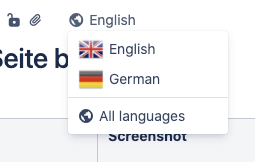
The “Translate title” interface allows you to enter translations for page titles, which is a valuable feature for organizations that need to change Confluence language settings across different regions. After entering the translations, you can publish the page content in your preferred language.
“Translate title” works for both pages and blog posts, making it particularly valuable for social intranets. But most importantly, the page titles are indexed and used by Confluence search as well. The user can simply start typing the title in their preferred language and will see those search results only.
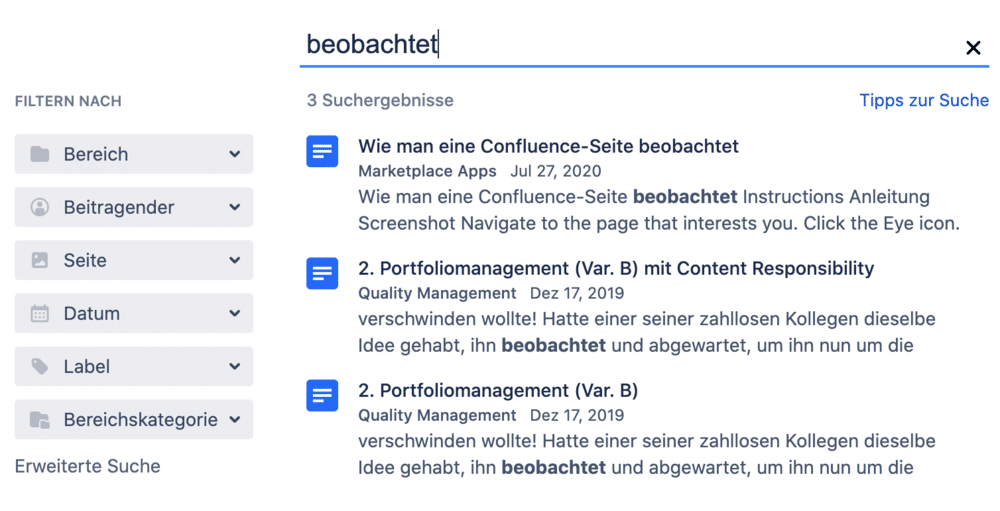
Unfortunately, page titles cannot be translated on Confluence Cloud. However, the Confluence macro languages themselves have the same functionality as on Data Center. This means the following:
If you are a Jira Service Management user, you will be interested to read this blog post on: How to set up a multilingual knowledge base for JSM. Also, read our blog post comparing the different translation solutions available for Cloud and Data Center.
Organizations can improve communication and information sharing across global teams by utilizing Confluence language translation. The Confluence language switcher allows users to easily switch between languages and find the content they need, improving user satisfaction and enabling seamless collaboration among team members with diverse linguistic backgrounds. Organizations should consider implementing this feature to improve Confluence language translation and support smoother collaboration.
In a nutshell – what you gain by using Translations for Confluence
Ready to start creating your Confluence in multiple languages on Data Center or Cloud with Translations for Confluence?