Use Confluence in multiple languages
How to manage multiple languages in Confluence on one page
Learn MoreMaking Confluence a place for multilingual content – one page at a time.
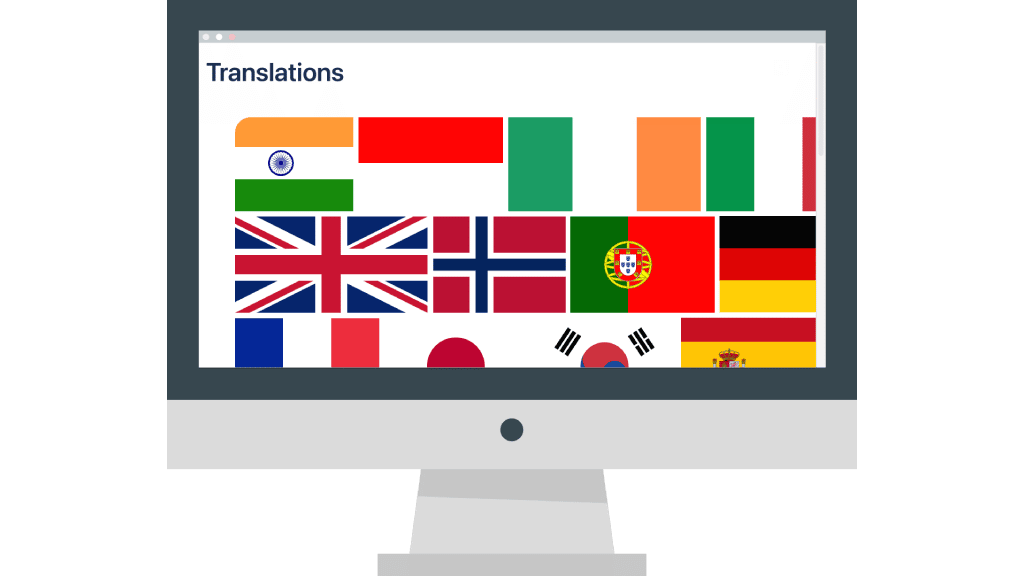
Confluence doesn’t support multilingual pages out of the box. That’s why we developed Translations for Confluence, so you can use Confluence in multiple languages. Just pick a language in the editor, add all your content in that language, then add another language on the same page. Proceed to create a multilingual knowledge base that benefits both your employees and customers.
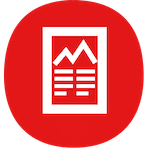
Translating content is an investment in the future. That’s why the app is available for Cloud and Data Center. Content can be migrated swiftly between deployments. Translations for Confluence is here to stay.
No need to do it all at once - simply start with the pages that are most important to your readers, no matter where these pages are located in the navigation.
Fully flexible: Use as many (or as few) languages on any page or blog post as you need.
No matter how many languages are used on any page, the app will display the content in your preferred language only.
See page content in another language by using the drop-down menu.
Harvest the fruit of your translation work: The translated content is fully integrated into JSM to offer support to international customers.
"Translations for Confluence" has passed a systematic Atlassian inspection and is an exceptionally secure and reliable Cloud app.
How to manage multiple languages in Confluence on one page
Learn MoreUse the power of Confluence & JSM for users with different languages.
Learn MoreHelp international users by providing multilingual documentation
Learn MoreTranslations for Confluence is available for Cloud and Data Center.
for users
Average 0.00 / user
* Estimated pricing only. Please refer to Atlassian Marketplace for final pricing.